 If your patron receives an error message with the following text, you'll need to reset their downloads.
If your patron receives an error message with the following text, you'll need to reset their downloads.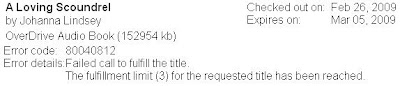
To reset the downloads, you'll need to log into Content Reserve with the same username and password you use to access your digital audiobook statistics.
- Go to the "Reports" section of the site.
- Scroll down to "Search Checkouts."
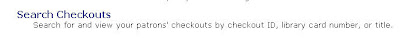
- In the dialog box, search for the title of the book. Be sure to enter the entire title and double-check for any misspellings. A search for "loving scoundrel" did not produce any results. Only "a loving scoundrel" produced the correct result.
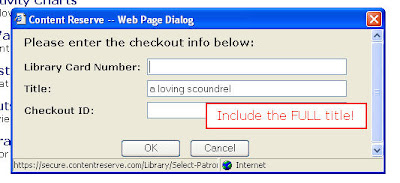
- Scroll to the bottom of the long list of past checkouts until you reach the most current record.
- Click on "View."
(Note: The numbers associated with each checkout are not patron numbers.)

- Click on the "Reactivate" button to reset the checkout limit.
- If this does not resolve the error, be sure to send an email to the tech support team.
Tidak ada komentar:
Posting Komentar