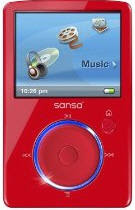 I continue to hear about "sync" problems with the Sansa devices. This is the most common scenario: A patron will be using the player for a while without problems and then, out of the blue, they get an error message on their device saying that they'll need to synchronize to continue the music subscription. There appears to be different steps involved for each of the Sansa models. Here is a possible* solution for a "synchronize to continue your music subscription" error encountered on the Sansa Fuze.
I continue to hear about "sync" problems with the Sansa devices. This is the most common scenario: A patron will be using the player for a while without problems and then, out of the blue, they get an error message on their device saying that they'll need to synchronize to continue the music subscription. There appears to be different steps involved for each of the Sansa models. Here is a possible* solution for a "synchronize to continue your music subscription" error encountered on the Sansa Fuze.*I say "possible" because although the instructions came from tech support, I haven't heard from the patron whether it worked or not... I'll update this post if I find out that this worked. If this solution works (or doesn't work) for you, leave a comment on this post.
1. Open "My Computer"
2. Turn off the Sansa Fuze.
3. Put the device in Hold (move Hold button until orange is showing)
4. Press and hold the Left Button
5. Plug the 30 pin connector into the device (be sure the USB is plugged into the computer)
6. Wait for the Sansa Fuze drive(s) to show up
7. Right click on "Sansa Fuze" select format. File system "FAT32", uncheck quick format then "Start"
8. Follow instructions below and drag files to the Sansa Fuze drive.
Once you have completed the format, upgrade the firmware on their device using the following link:
http://www.sandisk.com/Retail/Default.aspx?CatID=1376
See the recent blog post on ungrading the firmware for a Sansa Clip.
Tidak ada komentar:
Posting Komentar