List view most closely resembles the earlier site. You are able to see subtitle, series information, the number holds on the title, and a brief description of the book. Nice!
You can switch between collection views by selecting Cover, Grid, or List.
Note that the Cover/Grid/List view buttons have replaced the "Available Now" button. You'll find the option to sort to available titles on the left sidebar now.
This is the view iPhone users will see when selecting available copies.



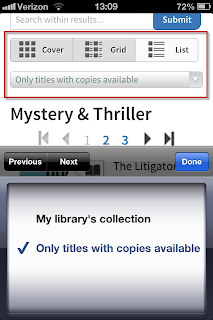
Tidak ada komentar:
Posting Komentar